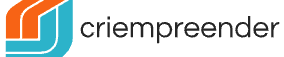Introduction: The Future of Work Is Here – And It’s Remote
Imagine starting your workday from a sunlit café in Lisbon, a quiet cabin in the Rockies, or your cozy home office—all while collaborating seamlessly with a team across three continents. This isn’t science fiction. For millions of professionals, this is the reality of remote work in 2025.
Gone are the days when “working from home” meant a temporary escape from the office. Today, remote work has evolved into a full-fledged lifestyle and business model, accelerated by technological advances, shifting workforce expectations, and global connectivity. According to a 2024 report by Global Workplace Analytics, over 40% of the U.S. workforce now works remotely at least part-time—a number expected to grow steadily through the decade.
But with freedom comes responsibility. Staying productive, connected, and mentally balanced while working remotely requires more than just a laptop and Wi-Fi. The right tools and apps can make the difference between burnout and brilliance, chaos and clarity.
In this article, we’ll explore the best tools and apps for remote workers in 2025—covering communication, productivity, time management, collaboration, and well-being. Whether you’re a digital nomad, a freelance designer, or part of a fully distributed startup, this guide will help you build a smarter, more efficient remote work setup.
Let’s dive in.
1. Communication That Feels Human: Staying Connected Across Time Zones
One of the biggest challenges of remote work? Feeling disconnected. Without watercooler chats or impromptu meetings, it’s easy to feel isolated—even when you’re technically “online” all day.
That’s why communication tools are the backbone of any successful remote team. But in 2025, it’s not just about sending messages—it’s about creating meaningful, human-centered interactions despite the distance.
Slack remains a top choice, but it’s evolved. The 2025 version integrates AI-powered “focus summaries” that highlight key messages while filtering out noise. You can also schedule “quiet hours” to avoid after-hours pings—a feature that’s proven to reduce stress and improve work-life balance.
Meanwhile, Microsoft Teams has doubled down on hybrid collaboration, offering spatial audio in virtual meetings and AI meeting assistants that transcribe, summarize, and assign action items in real time.
But the real game-changer? Loom. This video messaging app lets you record quick screen-and-camera videos to explain ideas, give feedback, or update your team—without scheduling another meeting. A 30-second Loom video often replaces a 15-minute call, saving hours each week.
Pro Tip: Use asynchronous communication whenever possible. Instead of demanding instant replies, empower your team to respond when it makes sense for their schedule. This reduces pressure and supports global collaboration.
Tools like Discord (yes, the one gamers love) are also gaining traction in creative teams for their voice channels and community feel. It’s proof that the future of remote work isn’t just about efficiency—it’s about belonging.
So, while email and chat aren’t going anywhere, the focus in 2025 is on clarity, empathy, and reducing digital fatigue. The best communication tools don’t just transmit information—they preserve connection.
2. Productivity Powerhouses: Apps That Help You Do More with Less Effort
If communication keeps teams together, productivity tools keep the work moving forward. And in 2025, these tools are smarter than ever—thanks to AI and automation.
Let’s start with Notion. Once a simple note-taking app, Notion has become a digital workspace powerhouse. Teams use it for project tracking, knowledge bases, meeting agendas, and even personal goal setting. Its customizable dashboards let you build a workspace that fits your workflow—not the other way around.
Then there’s ClickUp, which combines tasks, docs, goals, chat, and timelines in one place. Its AI feature, ClickUp Brain, learns your work patterns and suggests task priorities, deadlines, and even draft responses. Imagine an assistant that knows your workload better than you do.
But perhaps the most underrated productivity tool is Toggl Track. Why? Because it helps you see where your time really goes. With one-click timers and detailed reports, Toggl reveals how much time you spend on emails, meetings, or actual deep work. Many remote workers are shocked to discover they only have 90 minutes of focused work per day—a wake-up call that leads to better habits.
Real-Life Example: Sarah, a freelance writer, used Toggl to track her week. She found she was spending 3 hours daily on email. After setting “email hours” twice a day, she reclaimed 10+ hours weekly—enough to take on a new client.
And let’s not forget AI writing assistants like GrammarlyGO and Jasper. These aren’t just spellcheckers. They help draft emails, blog posts, and reports using your tone and style. In 2025, they’re integrated into Gmail, Slack, and Notion, offering real-time suggestions that save time and improve clarity.
The key takeaway? Productivity isn’t about doing more—it’s about doing what matters. The best tools in 2025 don’t just help you work faster—they help you work smarter.
3. Time Management in a World Without Clocks: Mastering Your Schedule
Remote work offers freedom—but that freedom can be dangerous. Without a boss looking over your shoulder or a fixed office schedule, it’s easy to fall into “always-on” mode or, conversely, procrastinate until 3 a.m.
That’s where time management tools come in. In 2025, the focus has shifted from rigid calendars to flexible, energy-based scheduling.
Google Calendar is still essential, but its new “Focus Mode” syncs with your wearable devices (like Apple Watch or Fitbit) to suggest optimal work blocks based on your energy levels. Feeling sluggish at 2 p.m.? The calendar might recommend a walk instead of a meeting.
Clockwise takes this further by automatically rearranging your calendar to create “focus time.” It learns your preferences and pushes low-priority meetings to the edges of your day, protecting your prime working hours.
But the real star of time management in 2025 is Reclaim.ai. This smart scheduler doesn’t just find meeting times—it protects your personal time. It automatically books lunch breaks, workout sessions, and even “thinking time” as non-negotiable events. It even syncs with your partner’s calendar to ensure you don’t double-book date night.
Why it works: Remote workers often neglect self-care because “there’s always more work.” Reclaim treats personal time like a business priority—because it is.
And for those who struggle with procrastination, Forest remains a favorite. Plant a virtual tree when you start a task. If you leave the app to check social media, the tree dies. Simple? Yes. Effective? Absolutely. Studies show gamification can boost focus by up to 40%.
The lesson? Time is your most valuable asset. In 2025, the best remote workers don’t just manage their time—they design their days around energy, rhythm, and purpose.
4. Collaboration Without the Chaos: Tools That Make Teamwork Effortless
Working remotely doesn’t mean working alone. In fact, many remote teams are more collaborative than their in-office counterparts—thanks to the right digital tools.
Take Miro, the virtual whiteboard platform. In 2025, Miro has become the go-to space for brainstorming, agile planning, and customer journey mapping. With real-time cursors, sticky notes, and AI-powered idea clustering, it turns abstract thoughts into actionable plans.
Similarly, Figma continues to dominate for design teams. Its cloud-based interface allows multiple designers to work on the same file simultaneously—no more “final_v3_updated_FINAL.sketch” confusion. And with built-in commenting and version history, feedback loops are faster than ever.
But collaboration isn’t just for creatives. Airtable bridges the gap between spreadsheets and databases, letting teams manage projects, content calendars, and client pipelines with ease. Its visual layouts and automation rules make complex workflows feel simple.
Case Study: A remote marketing team used Airtable to track 50+ blog posts across 6 writers, 3 editors, and 2 designers. With automated status updates and deadline alerts, they reduced missed deadlines by 70%.
And let’s talk about file sharing. While Google Drive and Dropbox are still widely used, OneDrive has gained ground thanks to its deep integration with Microsoft 365 and enhanced security features—like AI-powered threat detection and ransomware rollback.
But here’s the real shift in 2025: collaboration tools are becoming proactive, not just reactive. For example, Asana now uses AI to predict project delays and suggest corrective actions before deadlines are missed. It’s like having a project manager watching your back.
The bottom line? Great collaboration tools don’t just store files or host meetings—they prevent miscommunication, reduce friction, and keep momentum alive—even when team members are thousands of miles apart.
5. Focus in a Distracted World: Apps That Protect Your Attention
Let’s face it: working from home comes with a lot of distractions. The dog barking, the laundry piling up, the endless scroll of social media.
In 2025, attention protection is a top priority—and a new wave of tools is helping remote workers stay focused.
Freedom is one of the most powerful. It lets you block distracting websites and apps across all your devices—simultaneously. Want to avoid YouTube during work hours? Freedom can lock it down until 6 p.m. You can even schedule recurring focus sessions, like “Deep Work Mondays.”
Cold Turkey Writer takes a more extreme approach: once you start typing, you can’t exit the app until you’ve written a set number of words. No distractions. No escape. Just writing.
But perhaps the most innovative tool is Brain.fm. This app uses AI-generated music scientifically designed to enhance focus, relaxation, or sleep. Unlike regular playlists, Brain.fm’s soundscapes are engineered to sync with your brainwaves. Users report up to 30% better concentration during deep work sessions.
Try This: Combine Freedom (to block distractions) with Brain.fm (to boost focus) and a Pomodoro timer (like Focus To-Do). You’ll create a “focus fortress” that makes procrastination nearly impossible.
And let’s not overlook physical tools. Noise-canceling headphones—like the Sony WH-1000XM5 or Apple AirPods Pro—have become essential for remote workers in noisy environments. Paired with focus apps, they create a personal “work bubble” anywhere.
In a world of constant notifications, the ability to focus deeply is a superpower. The best remote workers in 2025 aren’t just tech-savvy—they’re masters of attention.
6. Well-Being First: Tools That Keep You Healthy—Mind and Body
Here’s a hard truth: remote work can be tough on your health. Long hours, poor posture, and social isolation can lead to burnout, back pain, and anxiety.
That’s why the most successful remote workers in 2025 don’t just optimize for productivity—they optimize for well-being.
Enter Headspace and Calm. These meditation apps offer guided sessions for stress, sleep, and focus. Calm’s “Daily Calm” has become a morning ritual for thousands, helping remote workers start the day with intention instead of panic.
But wellness tools are getting more personalized. Whoop and Oura Ring track your sleep, heart rate variability, and recovery—then suggest when to work, rest, or exercise. If your body says “slow down,” these tools make it hard to ignore.
Meanwhile, Stand Up! is a simple app that reminds you to get up every 30–60 minutes. Pair it with a standing desk or a walking meeting, and you’ll avoid the sedentary trap of remote work.
And for mental health, Talkspace and BetterHelp offer on-demand therapy via text, video, or phone. No more waiting months for an appointment—just real support when you need it.
Did You Know? A 2024 study found that remote workers who used wellness apps reported 25% lower stress levels and 20% higher job satisfaction.
The message is clear: you can’t sustain high performance without high well-being. The best remote work tools in 2025 don’t just help you work—they help you thrive.
7. The Hidden Gems: Underrated Apps That Make a Big Difference
While the big names dominate the headlines, some of the most impactful tools are the quiet heroes—the ones you don’t hear about until a colleague swears by them.
Take Text Blaze, for example. This app lets you create keyboard shortcuts for frequently typed phrases. Type “;sig” and it auto-fills your email signature. Type “;addr” and it inserts your home address. For remote workers who reply to dozens of similar messages daily, Text Blaze saves hours per week.
Then there’s Raindrop.io, a bookmark manager that organizes your research, articles, and resources visually. No more lost tabs or forgotten links. It even works offline—perfect for flights or spotty Wi-Fi.
Otter.ai is another sleeper hit. It records and transcribes meetings in real time, generates summaries, and highlights action items. Miss a call? Otter has your back.
And for creatives, Canva continues to shine. Its AI design assistant can turn a rough idea into a professional graphic in seconds. Need a social media post? A presentation? A newsletter header? Canva’s templates and tools make design accessible to everyone.
Pro Tip: Don’t overload on tools. Pick 3–5 that solve your biggest pain points and master them. Too many apps can create clutter, not clarity.
These “hidden gems” may not be on every “Top 10” list, but they’re the ones that quietly transform daily workflows.
8. The Future Is Flexible: How to Choose the Right Tools for You
With so many options, how do you know which tools are right for you?
Start by asking three questions:
- What’s my biggest challenge?
Is it staying focused? Managing time? Feeling isolated? Pick tools that solve real problems—not just shiny new features. - Does it fit my workflow?
A tool is only as good as your ability to use it consistently. If it feels clunky or complicated, it won’t last. - Does it integrate with what I already use?
The best tools play well with others. Look for apps that connect to your calendar, email, or project management system.
Also, consider your work style. Are you a visual thinker? Try Miro or Notion. A numbers person? Airtable or ClickUp might be your match. A writer? Grammarly and Text Blaze will love you.
And don’t forget cost. Many tools offer free tiers with robust features. Start there before upgrading.
Golden Rule: Simplicity beats complexity. The goal isn’t to use every app—it’s to use the right ones.
In 2025, the best remote workers aren’t defined by the tools they use, but by how intentionally they use them.
Conclusion: Build Your Remote Work Toolkit with Purpose
Remote work in 2025 isn’t just about where you work—it’s about how you work. The tools and apps we’ve explored aren’t just digital conveniences; they’re enablers of freedom, focus, and fulfillment.
From Slack and Loom for human connection, to Notion and ClickUp for productivity, to Reclaim.ai and Brain.fm for time and attention management—each tool plays a role in creating a sustainable, enjoyable remote work experience.
But remember: technology is only as powerful as the habits behind it. The best app won’t help if you’re working 12-hour days or ignoring your well-being.
So take a step back. Assess your needs. Start small. Try one new tool this week. See how it feels.
And most importantly, design your remote work life around what matters to you—whether that’s more time with family, the freedom to travel, or the ability to do deeply meaningful work.
The future of work is flexible, human-centered, and full of possibility. You don’t have to chase it. You’re already living it.
Now, I’d love to hear from you:
What’s one tool that transformed your remote work experience? Share your favorite app in the comments—let’s learn from each other.
And if you found this guide helpful, share it with a fellow remote worker. Because the best work happens when we grow—together.

Danilo Ferreira is a passionate entrepreneur, travel, and financial freedom enthusiast, always seeking new ways to expand his horizons and live with purpose. Driven by a high-performance mindset, he combines discipline and curiosity to achieve ambitious goals, exploring the world while building projects that reflect his vision of independence and continuous growth.